Nowadays, most people can’t imagine spending one day without the internet, let alone our whole lives. We rely on it for virtually everything – for education, work, entertainment, communication, shopping, navigation, cooking, health and fitness tracking, banking and other services, storing information, and much more. The Internet makes our lives simpler and better in countless different ways.
However, getting access to a fast, stable, and reliable internet connection can be quite expensive, even though the prices of the internet have dropped significantly in the last few years. Luckily, there are several ways to get an inexpensive or even entirely free internet connection. One of those ways is by using a Wi-Fi antenna. If you wish to learn more about how to get free internet with an antenna, you have definitely come to the right place and you simply need to keep on reading.
Can You Get Free Internet With An Antenna?
Wi-Fi (also known as Wireless networking) is a technology that allows Wi-Fi-enabled electronic devices, such as computers, tablets, smartphones, to connect to the internet without using a cable. In order to receive the Wi-Fi signal, the Wi-Fi-enabled device must feature a special component able to receive and send wireless signals, which is called a wireless adapter. The wireless adapter uses an antenna that may be built into the computer/tablet/smartphone or connects to the exterior of the system.
Nowadays, Wi-Fi is the dominating form of internet used in homes, businesses, government institutions, and public institutions. Many companies, restaurants, hotels, libraries, and even cities or large metropolitan areas provide free Wi-Fi to their customers. Some of the most popular nationwide chains that offer free Wi-Fi include McDonald’s, Starbucks, Walmart, Target, Whole Foods, Apple Stores, Dunkin’ Donuts, Best Buy, Panera Bread, Buffalo Wild Wings, Barnes and Noble, Office Depot, and more. With the help of a wireless adapter and a Wi-Fi antenna, you can connect to the internet for free at any of these locations.
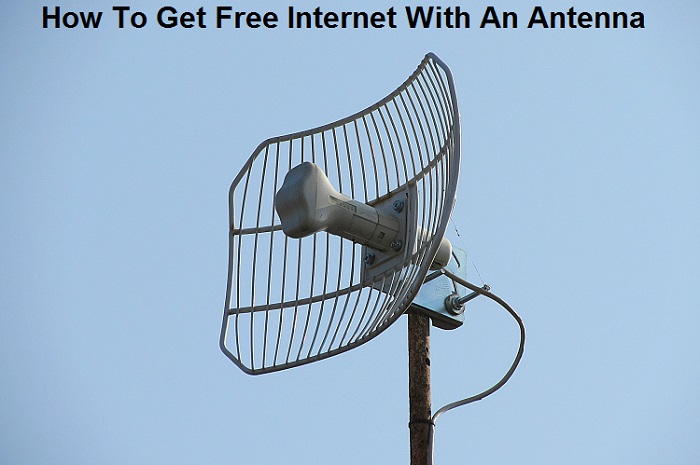
If you live near a business, institution, or area where they offer free public Wi-Fi, you can even access their network from the comfort of your own home. Just make sure to place your computer (or another Wi-Fi-compatible device) somewhere, where the signal is strong enough to allow uninterrupted browsing. Also, make sure that you stay safe (use anti-malware software, etc.) while using public Wi-Fi.
Another way you can get free internet with an antenna at home is to ask a neighbor to use his or her Wi-Fi. In this case, you can offer them an exchange of services. For example, you may offer to mow their loan, do another chore for them, or pay them some money.
How To Get Free Internet With A Wi-Fi Antenna
Getting free internet with a wireless adapter and Wi-Fi antenna is simple. All you have to do is to follow the instructions provided below.
- Step 1: Find a business (restaurant, diner, café, company, office, hotel, library, shopping mall, chain store, museum, gym, hospital, campground, airport, bus station, etc.) that offers free Wi-Fi. One of the simplest ways to find such a business is by opening your browser and searching for ‘Wi-Fi hot spot + your location’.
- Step 2: Visit the business near your home that offers free wireless internet and ask an employee if there are any special instructions to access their Wi-Fi (such as passwords). Make sure to note the instructions. In case they are not willing to give you this information for free, you may need to purchase something from them and thus become their guest, as guests are usually entitled to access their Wi-Fi.
- Step 3: Turn on your computer and another Wi-Fi-enabled device. If you have an external Wi-Fi antenna, ensure that it is connected to the computer.
- Step 4: In the system tray of your computer screen you can see the Wi-Fi icon. Hover the mouse over it to determine if the computer connected automatically. In case there is a connection, a pop-up box should appear with the notification ‘Connected, Local and Internet’. The network name should indicate the Wi-Fi network you want to connect to.
- Step 5: Verify your connection. If the only thing you see is one or more Wi-Fi networks with a name that does not match the name of the business you are currently at or in case there is no available network at all, right-click on the Wi-Fi network icon. Press on ‘Connect to network’, find the Wi-Fi network of the business you are at, and double-click on it.
- Step 6: Enter the password if necessary. Once it appears that you have been successfully connected, open your internet browser. If the website you wish to visit does not load, ask an employee for assistance.
Even if your computer and other Wi-Fi-enabled devices have an in-built antenna, you can get a stronger Wi-Fi signal if you add a Wi-Fi extending device (amplifier) or antenna.
How To Make A Wi-Fi Antenna For The Router To Get Free Internet?
Many Wi-Fi network card antennas are removable and thus easy to lose. However, it’s hardly the end of the world if you lose your Wi-Fi antenna, as anyone can make a working Wi-Fi antenna with a few household items. In addition, you can also create your own directional antenna if you wish to extend your Wi-Fi coverage.
Below, you can see the simple instructions on how to create a paper clip omnidirectional Wi-Fi antenna to receive free Wi-Fi. All you will need to do so, is a large paper clip, a vintage ballpoint pen, and an electronic adhesive plaster.
- Step 1: Prepare the parts and tools. In addition to the paper clip, a used ballpoint pen (preferably without ink), and a roll of electrical tape, you may also need a lighter, a ruler, and scissors.
- Step 2: Straighten the paper clip. Take the paper clip, unfold and straighten it.
- Step 3: Measure the paper clip and cut it. In order to get the best possible signal, make sure your paper clip length is 61 mm or as close to this length as possible. This way you will build the most efficient antenna.
- Step 4: Bend the clip. Bend the paper clip at approximately 19 mm to form a 90° right angle. This part of the clip will be inserted into the antenna port.
- Step 5: Remove the core of the ballpoint pen. For this part, it’s best to use a discarded ballpoint pen, since the refill has to be cut out. Cut the pen core to be 12-18 mm long. While cutting the refill, keep it away from itself as there may be some ink left inside it.
- Step 6: Place the pen core on the bent part of the paper clip. Take the cut part of the refill and place it on the bent part of the paper clip. Ensure that the refill extends about 1.5 mm beyond the edge of the clip.
- Step 7: Reduce the refill by using a lighter. Once you have placed the pen core onto the paper clip, carefully heat the refill on the clip with a lighter or another heat source. This will shrink the refill so that it fits comfortably on the paper clip.
- Step 8: Insulate the antenna. Take a piece of the electrical tape and wrap it around the paper clip to prevent signal interference.
- Step 9: Insert the paper clip into the antenna port. Take your Wi-Fi-enabled device and insert the shorter part of the insulated paper clip or DIY antenna into the antenna port. Make sure that the interface pins and the antenna are connected in the refill. If they can be overlapped, the wireless signal you receive will be better.
- Step 10: Try out your antenna to see if it works.
Other Ways To Get Free Internet
Nowadays, there are many different ways to get free or at least low-cost internet connection without compromising the quality of the network or reducing the speed. In addition to getting free internet with a Wi-Fi antenna and accessing a public Wi-Fi or a neighbor’s network from the comfort of your own home, you can also try some of the following methods to get free internet access.
1. Satellite
Many satellite providers that offer satellite TV also provide internet services. With a satellite dish, you can get low-cost or even free internet access.
2. FreedomPop
FreedomPop is an MVNO that provides low-cost or even free internet connection through AT&T’s network. The company offers data service, voice service, mobile hotspot, and various Wi-Fi plans. The free plan comes with 200 MB of free high-speed data a month. Note that this option only works if you have AT&T wireless in your area.
3. NetZero
NetZero is a low-cost internet service provider that offers broadband and dial-up internet and various monthly plans. Their basic wireless data plan is completely free of charge and it provides 200 MB of data per month. Note, that you cannot use your own hotspot but are required to purchase a NetZero mobile broadband device. In case you have a regular phone line and a modem, you can get free dial-up internet access, which is limited to 10 hours a month.
4. Juno
Juno is a free dial-up email service. They offer free internet access for users who have a working home phone line and a computer with a modem. Free internet access is limited to 10 hours a month.
5. InstaBridge
This is a free internet app that offers smartphone users both Wi-Fi passwords and sports on the go. It allows you to share your home Wi-Fi with your family members and friends. In addition, it saves you from having to inquire about passwords.
6. All Free ISP and Cheap Internet
Both websites provide users with free information on how to get free home Wi-Fi. They don’t provide free Wi-Fi themselves but they do provide a list of potential suppliers in your area.
7. Altice Suddenlink and Altice Optimum
Altice offers a temporary free broadband plan for new customers. The plan is limited to 60 days and only available to Optimum and Suddenlink area households with college students.
8. Your internet service provider
Many regular internet service providers provide some very affordable or even completely free plans, as they prefer to give their customers generous discounts and other special deals, instead of losing them to another service provider. Note that you have more chances of getting free internet if you bundle services with the ISPs. Providers tend to bundle TV service, phone service, and internet service. In addition, make sure to use free coupons, special deals, and promotions. Cable providers also tend to offer internet access.
9. Mesh networks
Finding or setting up a community mesh network is also a good option to get free internet. However, you will have to be a bit resourceful to set one up. Creating a mesh network involves connecting various wireless routers, which allows information to travel through other routers.
10. Mobile hotspot
In case you have a considerable amount of monthly data or an unlimited data phone plan, you can also consider using your phone as a hotspot for free internet.
11. Free school district internet for students
School districts may have available resources for families with school-aged kids or students. Ask if they can help get low-cost or free internet access or the needed hardware, such as a Wi-Fi hotspot, free wireless data, or even computers.
12. Non-government programs that assist with internet access
There are many programs by nonprofit and non-government organizations that can help you find free or discounted internet options.
For example, there is EveryoneOn, an organization that helps low-income families and marginalized communities find free or low-cost internet and computer technology.
PCs for people focuses on providing refurbished computers to low-income citizens.
Human I-T is repurposing electronic devices and providing them to people in need. They also offer free resources on how to find low-cost internet.
HBC internet offers programs and free broadband internet access (for two months) for low-income households residing in their service area and participating in the National School Lunch Program (NSLP) or the Telephone Assistance Program (TAP) through its Temporary Free Internet Assistance Program.
Connect to Compete (Connect2Compete) is an FCC program designed to help low-income families in remote areas get a free internet connection. It allows the user to search for free and cheap internet access and low-income families may be able to qualify.
13. Government programs that assist with internet service
In addition to the nongovernment programs, several government-funded programs also provide low-cost or even free internet connections for low-income individuals and households.
The most well-known government program that offers affordable communication services for eligible citizens is Lifeline. They offer a monthly stipend with which a citizen can pay for his or her internet access, but they don’t offer free internet themselves.
Emergency Broadband Benefit (EBB) Program is a new (authorized but not yet active) FCC program designed to offer support to low-income families that have been affected by the Covid-19 pandemic. They provide a discount on monthly internet connection ($50 per qualifying household and $75 for tribal households).
14. Comcast Xfinity Internet, AT&T Internet, Mediacom Internet, and Cox Internet
While these providers don’t offer internet connection completely free of charge, they are all known for providing low-cost internet access.
You can read one of our past articles How To Get Free Internet On Android
How To Bypass Internet Wi-Fi Password Connections
Countless business throughout the country offer their customers and the public free Wi-Fi access. However, some Wi-Fi connections are protected with a password, while others aren’t. You can bypass the password step if the network doesn’t require a password. As such, make sure to avoid Wi-Fi networks you don’t know and don’t have a password for.
- Step 1: First, make sure the wireless receiver on your computer (or another Wi-Fi-compatible device) is enabled. In case your device doesn’t start scanning for Wi-Fi networks automatically, right-click the Wi-Fi icon in the lower right corner of the desktop and select ‘Search for Available Wi-Fi Networks’. A list of Wi-Fi connections should appear on a pop-up menu momentarily.
- Step 2: Scroll through the list of available Wi-Fi networks and look for those that don’t have a lock icon next to them. These unlocked connections may enable you to bypass the password requirement.
- Step 3: Choose a network that is free to use (restaurants, coffee shops, libraries, and hotels tend to provide such networks) and press ‘Connect’. Once your device manages to connect to the network successfully, the label under the network’s name will say ‘Connected’.
- Step 4: Now, you can close the wireless pop-up menu and open your internet browser or use any other software that requires an internet connection to test the network.
FAQ
Can You Get Free Internet Legally?
Yes, you can. In fact, all the ways to get free Wi-Fi that we have mentioned above are totally legal.
How Do I Find Free Internet Near Me?
You can get free or discounted internet with the help of many nationwide service providers, such as Xfinity, AT&T, Spectrum, Cox, Mediacom, Optimum, and Suddenlink. However, you can find free Wi-Fi near you with the help of Wi-Fi Free Spot – a service app designed to help you find businesses, institutions, and other places in your area that offer free Wi-Fi. If you wish to look for public hotspots while traveling, you can download the Wi-Fi map – an app designed for iOS and Android users.
Can I Get Free Satellite Internet?
It is possible to get free satellite internet access for a short time, however, there is no way to keep it. Nonetheless, if you have a high-speed internet connection, you can get free satellite internet television.
Can I Get Free High-Speed Internet At Home?
Yes, you can. For example, most of the free and inexpensive ISP’s plans come with speeds around 5 to 25 Mbps. However, these speeds are typically slower than the paid plans.
Can You Get Internet Through A Satellite Dish?
If you have a satellite provider, they may or may not offer internet services. The satellite dish transfers media content to your TV set with a coaxial cable and the same goes for an internet connection. You can connect your satellite dish to a satellite-enabled modem with a coaxial cable.
How Can I Boost My Satellite Internet?
There are several ways to boost your satellite internet performance, including:
- Extending your network.
- Restarting your router.
- Upgrading your hardware.
- Checking your speed by doing a speed test over Wi-Fi and then do it again with your computer connected directly to the modem with an ethernet cable.
- Checking your router’s location.
- Ensuring that your router has the latest software.
How Do I Make My Wi-Fi Signal Stronger?
There are many different ‘hacks’ you can try to make your Wi-Fi signal stronger. For example:
- Find the optimal position for your router to maximize the effectiveness.
- Place large pieces of furniture along the exterior walls of your home.
- Reduce the number of mirrors in your house.
- Boost reception with a repeater or a wireless bridge.
- Reduce the number of devices your Wi-Fi can support with MAC addresses.
- Switch from WEP to WPA/WPA2.
Do Students Get Free Internet?
Certain schools, colleges, and universities do offer free Wi-Fi to students, but not all do. There are also some government, non-government programs, and ISPs plans that provide free or low-cost internet for students.
Can Seniors Get Free Internet?
Seniors who participate in the Veterans Pension and Survivors Benefit can get free internet through the FCC Lifeline program. Additionally, numerous programs, including EveryoneOn and the Comcast Internet Essentials program provide free or discounted training courses for seniors.
Read one of our past articles Spectrum Internet Assist for Low-Income And Senior
Can I Get Free Lifetime Internet Access?
During the Covid-19 pandemic, there are lots of emergency assistance programs available throughout the country. However, if you wish to get free internet access for your whole life, the best options may be FreedomPop and NetZero. Other long-term free or affordable internet solutions may include building a community mesh network or starting a digital including program in your area.
Can You Get Free Internet Through the Government?
Yes, the FCC Lifeline program provides free or discounted internet access for eligible individuals and households. You can check whether you are eligible for the Lifeline program at lifelinesupport.org.
How to Stay Safe When Using Free Public Internet?
Using public internet can be risky, however, there are many ways to protect your device and information while using the public internet.
- Protect yourself from malware by using anti-malware software.
- Check if the Wi-Fi network is legitimate, by asking an employee about their Wi-Fi name.
- Refrain from using Wi-Fi networks that are not password protected.
- Use a VPN to protect your privacy and stay anonymous.
- Make sure not to enter any sensitive information while connected to the public internet.
- Disable file sharing.
- Only access secure websites.
- Use two-factor authentication on password-protected sites.
- Don’t leave your Wi-Fi (or Bluetooth) on when you are not using it.
- As soon as you stop using the network, forget it, to make sure your device doesn’t automatically access the network while you are not aware and alert.
In case you also need information How to Connect Your Tablet to the Internet Without WiFi
