Sims is one of the most popular and addictive games in the world. It is a life simulation game first released in 2000, that allows you to simulate the daily activities and life of virtual people. In 2014, the latest – 4th generation of the game was released. This version enables you to create your own characters, establish relationships, and build houses.
In terms of hardware, the game is not very demanding, however, to ensure a smooth and immersive gaming experience you have to purchase a decent laptop with enough power and proper specifications that support a lag and stutter-free gaming session without crashing in the middle of building a new house. In this article, you will learn all you need to know before purchasing a great Sims 4 laptop and find out which are the top 10 best laptops for Sims 4.
Why Do You Need A Special Laptop For Sims 4 And Which Are The Minimum And Recommended System Requirements
Even though Sims 4 is not as demanding in terms of hardware as some other games, it still requires a powerful processor that won’t crash in the middle of a building process, stable framerates, enough RAM, and a good graphics card for crystal clear visuals and smooth performance.
If you have a gaming laptop then chances are you won’t need to upgrade your device. If you only have a laptop that performs basic tasks, such as sending emails, browsing the internet, and using social media, then you may need a special laptop for Sims 4, at least if you want to run the game at its full potential.
You can Read about Best Laptop For Watching Movies
Recommended system requirements for Windows and MAC
- OS: Windows 7/8 or 8.1/10 64-bit or Mac OSX 10.75 Lion
- CPU (processor): Intel Core i5 (or faster) or AMD Athlon X4
- RAM: At least 4 GB or 8 GB for MAC
- Graphics card: NVIDIA GTX 650 (or better)
- Disc space: 15 GB (HDD is enough, but SSD is a great bonus)
Additional recommendations
- Screen resolution: 1024 × 768 or better – preferably 1920 x 1080 or better
- Direct X: DirectX 9.0c compatible
- Network: Broadband Internet connection
Minimum system requirements for Windows
- OS: Windows XP (SP3), Windows Vista (SP2), Windows 7 (SP1), Windows 8 or 8.1, Windows 10
- CPU (processor): 1.8 GHz Intel Core 2 Duo, AMD Athlon 64 Dual-Core 4000+ or equivalent; for in-built graphics chipsets 2.0 GHz Intel Core 2 Duo, 2.0 GHz AMD Turion 64 X2 TL-62 or equivalent
- RAM: At least 2 GB
- Graphics card: NVIDIA GeForce 6600 or better, ATI Radeon X1300 or better, Intel GMA X4500 or better (must have 128 MB of Video RAM and support for Pixel Shader 3.0.)
- Disc space: 10 GB of free space for game data (more with each 1GB+ expansion pack)
Minimum system requirements for MAC
- OS: Mac OSX 10.75 to 10.9+
- CPU (processor): Intel Core 2 Duo 2.4Ghz
- RAM: At least 4 GB
- Graphics card: NVIDIA GeForce 320M, 9600M, 9400M, ATI Radeon HD 2600 Pro (or better). Video RAM of 256MB (or better).
- Disc space: 12 GB of free space for game data
The Top 10 Best Laptops For Sims 4
If you don’t feel like analyzing all the minimum and recommended requirements for the best laptop for Sims 4, here is a list of the top 10 currently available laptops that will provide a silky smooth, and incredibly immersive performance with zero lagging or stuttering.
1. MSI GL65 Leopard
This is a high-end gaming laptop suitable for professional gamers and capable of handling the most demanding games. As such, it may be an overshoot when it comes to Sims 4 in particular because this game doesn’t require such amazing specifications. However, if you have the budget (yes, the device is obviously pretty expensive) and if you want a truly spectacular gaming session, this laptop is a dream. It features a powerful 2.6GHz Intel Core i7-10750H processor, a dedicated NVIDIA GeForce RTX 2070 GPU with 8 GB of VRAM, 512 GB of SSD storage, and 16 GB of RAM. The super-powerful device also comes with a 15.6-inch Full HD IPS screen that provides crystal clear visuals, a pair of super-powerful speakers for the best sound effects, ample connectivity options, and a comfortable backlit keyboard that promises a comfortable typing and control experience. The laptop has a 144 Hz refresh rate and high-end specs, therefore running the Sims 4 base game with all its extensions and without any lagging is a walk in the park.

PROS
 High-end specs
High-end specs A professional gaming laptop
A professional gaming laptop A dedicated NVIDIA GeForce RTX 2070 GPU
A dedicated NVIDIA GeForce RTX 2070 GPU Powerful speakers
Powerful speakers
CONS
 Limited battery life
Limited battery life
2. Acer Nitro 5 Gaming Laptop
The Nitro 5 is one of the best gaming laptops by Acer. Considering the fact that it is more than capable of handling all sorts of demanding games and that it has high-end specifications, the price is relatively reasonable (under $1000). It houses a powerful Core i7 9th Generation Professor, 16 GB DDR 4 RAM, 256 GB of SSD disk space, and NVIDIA GeForce RTX 2060 graphics card with 6GB of dedicated GDDR6 VRAM. It has a 15.6-inch Full HD IPS display with a 144 Hz refresh rate and narrow bezels that provides an immersive experience, user-friendly backlit keyboards, and great connectivity options. All the great specifications make it a wonderful choice for multitasking and performing all kinds of high-performance tasks.

PROS
 High-end specs
High-end specs A professional gaming laptop
A professional gaming laptop A dedicated NVIDIA GeForce RTX 2060 GPU
A dedicated NVIDIA GeForce RTX 2060 GPU Long battery life
Long battery life
CONS
 Speakers are not the best
Speakers are not the best
3. Asus TUF Gaming A15 Gaming Laptop
This is a very affordable (under $700) gaming laptop by Asus. It comes with an impressive AMD Ryzen 5 4600H, which enables a smooth and lag-free performance, an NVIDIA GeForce GTX 1650 graphics card with 4 GB of dedicated VRAM for a high frame rate and seamless multitasking, 512 GB PCIe SSD storage, and 8 GB of DDR 4 RAM. In addition, it comes with a standard 15.6-inch Full HD screen, a nice backlit keypad, and a compact design. Considering that it is one of the lightest gaming laptops on our list and that it has a very good battery life, it is also suitable to be used outdoors or on the road.
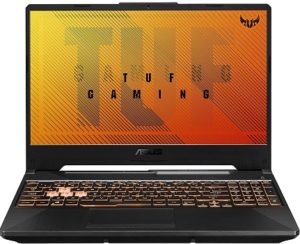
PROS
 High-end specs
High-end specs New AMD Gaming Processor
New AMD Gaming Processor A dedicated NVIDIA GeForce GTX 1650 GPU
A dedicated NVIDIA GeForce GTX 1650 GPU Long battery life
Long battery life
CONS
 Noisy fan
Noisy fan
4. HP Omen 17
Due to the high-end specs, this laptop too seems a bit of an overkill for Sims 4, but if you are a serious gamer and if you are planning to run some more demanding games or programs on the device, you should definitely consider it. It houses a powerful Hexa-Core 2.6GHz Intel Core i7-10750H CPU, 16 GB of RAM, 512 GB of SSD storage, and a 6GB NVIDIA GeForce RTX 2070 graphics card. The 17.3-inch Full HD IPS screen provides clear visuals, vibrant colors, and allows a high refresh rate of approximately 120-140 FPS. The keyboard is both backlit and comfortable, the touchpad is smooth, and the speakers are decent as well. The device is great for performing demanding operations, running high-end programs, and heavy multitasking.
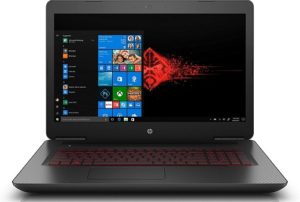
PROS
 High-end specs
High-end specs A professional gaming laptop
A professional gaming laptop Large high-quality screen
Large high-quality screen A dedicated 6GB NVIDIA GeForce RTX 2070 GPU
A dedicated 6GB NVIDIA GeForce RTX 2070 GPU
CONS
 Limiting refresh rate without G-Sync
Limiting refresh rate without G-Sync Limited battery life
Limited battery life
5. Acer Predator Helios 300
When it comes to gaming laptops, this is one of the most popular models. It runs on Windows 10 Home and houses the latest 7th Generation Intel Core i7 Processor 2.8GHz. When it comes to the device’s memory capabilities, it comes with 256 GB of SSD storage and 16 GB of RAM. The great NVIDIA GeForce GTX 1060 graphics card with 6 GB of dedicated GDDR5 VRAM complemented with the 15.6-inch Full HD LED-backlit IPS screen with a refresh rate of 144 Hz provides vibrant colors, clear visuals, and a realistic gaming experience. The device also features a beautiful backlit keyboard and an ergonomic touchpad. Not only can the device handle heavy multitasking, but it is also very durable, light and thin, and equipped with ample ports and connectivity options and a decent battery.

PROS
 High-end specs
High-end specs A professional gaming laptop
A professional gaming laptop A dedicated NVIDIA GeForce GTX 1060 GPU
A dedicated NVIDIA GeForce GTX 1060 GPU Decent battery life
Decent battery life
CONS
 Somewhat expensive
Somewhat expensive Lacks VGA and DVI ports
Lacks VGA and DVI ports Lacks eye care technology
Lacks eye care technology
Read more about another gaming laptop Best Laptops For Roblox
6. Asus ROG Strix GL502VS-DS71
If you are looking for the best laptop for Sims 4, this is another great option by Asus. This laptop is known for its attractive, thin, yet the high-quality design and impressive specifications, which make it capable of handling countless demanding games and other programs or tasks. It features the latest 7th Generation Intel Core i7-7700HQ processor, an NVIDIA GTX 1070 8GB graphics card, 16 GB of DDR4 2400MHz RAM, and 128 GB of SATA III SSD, plus 1 TB Hard Disk Drive (HDD). Moreover, it comes with a 15.6-inch Full HD display with a great 120 Hz G-SYNC refresh rate, attractive and comfortable backlit keyboard, ample connectivity options, and a decent battery with good battery life. The device is also very light and portable, therefore the perfect choice for gamers that tend to spend lots of time on the road.

PROS
 High-end specs
High-end specs A professional gaming laptop
A professional gaming laptop A dedicated NVIDIA GeForce GTX 1060 GPU
A dedicated NVIDIA GeForce GTX 1060 GPU Decent battery life
Decent battery life Light and portable
Light and portable
CONS
 Poor audio quality
Poor audio quality Below average camera
Below average camera
7. Acer ASPIRE E15
If you are on a budget but still looking for a powerful device capable of running Sims 4 and other more challenging games, this laptop by Acer may be just the thing for you. It houses a powerful 7th Generation Intel Core i5-7200U processor, an NVIDIA GeForce 940MX graphics card with 2GB of GDDR5 video memory, 8 GB of DDR4 RAM, and 256 GB of SSD storage. The device features an attractive design with an excellent 15.6-inch Full HD LED-backlit display that provides true colors and a truly realistic gaming session. Moreover, it has an impressive long-lasting battery life. On the flip side, as it is a bit heavy, it may not be ideal for frequent travelers.

PROS
 High-end specs
High-end specs A professional gaming laptop
A professional gaming laptop A dedicated NVIDIA GeForce 940MX GPU
A dedicated NVIDIA GeForce 940MX GPU Long battery life
Long battery life Affordable
Affordable
CONS
 Heavy
Heavy
8. Dell Gaming G3 15 3500
This a budget gaming laptop from Dell and when it comes to running Sims 4 it is a great alternative. This laptop runs on a recent i5-10300H processor. It comes with a modern and powerful GTX 1650 Ti graphics card, 8 GB of RAM, and 512 GB of SSD storage. In addition, it comes with a 15.6-inch Full HD LED-backlit display with a 120 Hz refresh rate, a cozy backlit keyboard, and many ports and other connectivity choices.

PROS
 High-end specs
High-end specs A professional gaming laptop
A professional gaming laptop Affordable
Affordable
CONS
 No RGB Lighting
No RGB Lighting Plastic finish
Plastic finish
9. Lenovo L340
This is another budget option – this one from Lenovo. As it is a gaming laptop it can effortlessly run the game with all expansion packs and add-ons. It features a great Core i5 9300H processor, a dedicated NVIDIA GeForce 1650 with 4 GB of VRAM, 8 GB of DDR4 RAM, and 256 GB of NVMe SSD storage. It also delights with a high-quality 15.6-inch 60Hz Full HD IPS display, a sleek blue-backlit keyboard, and decent connectivity. However, as the device is relatively heavy and has a less than impressive battery life, it may not be the best choice for frequent travelers.
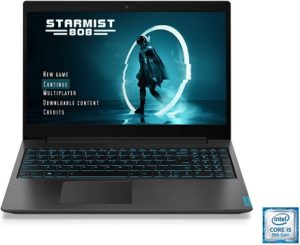
PROS
 High-end specs
High-end specs A professional gaming laptop
A professional gaming laptop Relatively affordable
Relatively affordable
CONS
 Heavy
Heavy Not very long battery life
Not very long battery life
10. Apple MacBook Air
When it comes to the best laptops for playing Sims 4 or running other heavy and demanding games, Apple is never on top of the list. Apple laptops are attractive and reliable but they are simply not made for gaming. Nonetheless, when it comes to MAC devices, Apple MacBook Air is probably the best choice. Even though its performance won’t be able to match the performance of the other laptops on this list, this device should run Sims 4 on low to medium settings without any major issues. It has either a 1.1GHz dual-core Intel Core i3 or a 1.1GHz quad-core Intel Core i5 processor, 8 GB of RAM, 256 GB of storage, Intel Iris Plus Graphics, a smaller 13.3-inch LED-backlit display with IPS technology, and other generally useful features.

PROS
 Beautiful design
Beautiful design Reliable device
Reliable device Relatively long battery life
Relatively long battery life
CONS
 Plays Sims smoothly only on low or medium settings, as it is not a gaming laptop
Plays Sims smoothly only on low or medium settings, as it is not a gaming laptop Small screen
Small screen
Read more about MacBook related post Best MacBook Pro for Music
Important Considerations Before Buying The Best Laptop For Sims 4
Before you buy the best laptop for Sims 4, make sure to take a closer look at the following considerations.
1. Price
Obviously, one of the most important considerations is the price. How much does a great laptop for Sims 4 cost? Nowadays you can get a decent laptop more than capable of running Sims 4 for as little as $650.
2. Which OS do you prefer – Mac, Windows, or Chrome OS?
Sims 4 can be run on either MAC OS, Windows OS, or Chrome OS. The device you choose therefore depends fully on your preferences.
3. Which laptop size would be ideal for you?
Serious gamers that don’t use their devices on the road generally prefer larger laptops or even additional screens that are larger than 24 inches. However, if you are planning to use your laptop for other purposes and on the road, you should consider opting for a smaller, more portable device.
4. Necessary storage for live game-play
To run Sims 4 you will need at least 4 GB of RAM and 10 GB of storage space. However, considering the many expansion packs the game offers, it would be better to choose a device with 8 GB of RAM and 15 GB of storage space instead.
5. Is your laptop’s operating system supported to play Sims 4?
When it comes to the operating system, Sims 4 is available on Windows, MAC, and Chrome OS. For Windows, you will need at least Windows XP (SP3), Windows Vista (SP2), Windows 7 (SP1), Windows 8 or 8.1, Windows 10, but it’s better to go for 64 Bit Windows 7, 8, 8.1, or 10. For MAC OS, you will need Mac OSX 10.75 to 10.9+, preferably Mac OSX 10.75 Lion. If your laptop runs on any of the operating systems above, you will have no trouble installing and playing the game.
6. Do you have all Sims 4 expansions and add-ons?
Sims 4 expansions and add-ons expand your options and make the game even more interesting and irresistible. However, they can be both expensive and space-consuming. The average expansion pack will take up over 1 GB of your disk space, therefore the more expansions and add-ons you add, the more storage you will need.
Key Specifications To Look For Before Buying The Best Laptop For Sims 4
There are a number of key specifications that really deserve a second look before opting for a Sims 4 laptop. If you want to ensure a smooth, lag-free, and immersive gaming experience, make sure to check the following characteristics.
-
Processor
When it comes to the processor, Sims 4 benefits quite visibly from one with more cores (four cores with HQ label, instead of two cores with U label). While the game will work on U-labeled processors (including i3-5010U, i3-5020U, i5-5200U, i5-6200U, i3-7100U, i5-7200U, etc.), for high settings and smooth performance without the fear of crashing make sure to opt for HQ-labeled processors (i5-7300HQ, i5-6300HQ, i7-6500 HQ).
-
Dedicated graphics card
When it comes to playing almost any game, including Sims 4, a good graphics card plays one of the most important roles. For high settings and smooth performance, consider purchasing a device with an NVIDIA GTX 650 or better.
As graphics card is such an important consideration, having a dedicated graphics card is definitely a good idea, especially due to many collection and expansion packs that may overload a device without a dedicated graphics card. Some of the best-dedicated options include GTX 940M, 960, 1050ti, 1060, 1070, and 1080.
-
Necessary memory and storage
Memory and storage are both crucial factors in ensuring smooth performance and providing enough space for the base game, expansion packs, and other added content. Sims 4 needs 4 GB of RAM and 10 GB of storage space, but it’s better to opt for a device with 8 GB of RAM and 15 GB of storage space instead.
-
Long battery life
As you may want to use your laptop and play your game outdoors, on airplanes, trains, buses, cars, and in other places, where there are limited electric plug options, and you definitely don’t want your battery to let you down in the middle of the game, make sure to get a device with long battery life.
-
Necessary connectivity options
When it comes to connectivity, Sims 4 doesn’t have high requirements. You will only need a broadband internet connection and, of course, a mouse and keyboard input.
-
Standard display size, resolution, and refresh rate
The display size really depends on the user’s preferences – some gamers require a huge 27-inch display, while others are content with a small 13-inch screen. Generally, gaming laptops should have at least a 15.6-inch screen. The screen resolution should be at least 1024 × 768 pixels or better – ideally 1920 x 1080 or better. The refresh rate should be at least 120 Hz, ideally 144 Hz or more.
-
Design and keyboard quality
Last, but not least, you should choose a device with a solid, durable, and sturdy design and a quality backlit keyboard that will enable comfortable typing and gaming.
You can Read about Best Laptops For Travelers
How Do I Install Sims 4 On My Laptop?
To play Sims 4 you will have to use EA’s Origin platform. You can download the base game as well as all the extension packs and add-ons through their game launcher. First, you have to create an account or log in, if you already have one. Then you can search for the game by its name and purchase it. When you do that, download it and install it. Before you do any of that, make sure you have a stable internet connection, otherwise, you won’t be able to complete the process.
How Do I Uninstall Sims 4 From My Laptop?
There are two ways to uninstall Sims 4 – via Origin and via Control Panel.
The first method requires you to go to Origin, find Sims 4, right-click on it and select ‘Uninstall’. For the second method, go to Control Panel on your laptop, select Programs (Programs and Features), find Sims 4, right-click on it, and select ‘Uninstall’. This will delete the base game as well as all extensions and other add-ons.
What Are All The Sims 4 Expansion Packs Currently Released?
The expansion packs that are currently released include Snowy Escape, Eco Lifestyle, Discover University, Island Living, Get Famous, Seasons, Cats and Dogs, City Living, Get Together, and Get to Work.
In addition to expansion packs, you can also get some Game packs and Stuff packs, which include Star Wars, Realm of Magic, Jungle Adventure, Parenthood, Vampires, Spa Day, Outdoor Retreat, Nifty Knitting, Tiny Living, Laundry Day, Fitness, Backyard, Kids Room, Luxury Party, Paranormal, and more.
Laptop for Sims 4 Others Thing You Should Know
How much space does Sims 4 take up?
The Sims 4 base game takes up approximately 9 GB of space. For additional updates and packs make sure to have an extra 10 GB of space.
Which are the best supported operating systems for Sims 4 laptops?
The best-operating systems for Sims 4 are 64-bit Windows 7, Windows 8 and 8.1, Windows 10 (for Windows laptops), and Mac OSX 10.75 Lion (for Apple laptops).
Can you play Sims 4 online?
Sims 4 is a single-player game that you can play on your laptops, tablets, and even smartphones. While you cannot play Sims 4 online, you can share your latest stories, builds, and characters with others using the Sims 4 gallery.
What does a laptop need to run Sims 4?
Even though Sims 4 is not a very demanding game, it still has some requirements, mostly concerning the processor, operating system, RAM, disk space, and graphics card. For specific minimum and recommended requirements, check out the first chapter of this article.
Is it possible to play The Sims 4 on a MacBook?
MacBook Pro models from 2014 onward and MacBook Air models from 2015 onward can easily run Sims 4 with all of its expansions on low or medium graphic settings.
How much VRAM is optimal for Sims 4 gaming?
For optimal performance and smooth experience, it best to have at least 4 GB of VRAM (or Video RAM). This amount of VRAM will be able to handle a large volume of image data and texture.
Why does Sims 4 crash despite running on compatible gadgets?
If the device meets minimum requirements then the game shouldn’t crash. However, expansion packs and mods can cause Sims 4 to use up to 60% of the CPU power and if the mod doesn’t come from a reliable source, the game may start lagging or even crash completely. It may also crash due to outdated graphics drivers or the lack of G-Sync, which is designed to prevent screen tearing at a higher FPS.
Can Sims 4 run on Windows 10?
Yes, it absolutely can. In fact, Windows 10 is one of the best-operating systems for running Sims 4.
Can a Chromebook play Sims 4?
Some time ago it wasn’t possible to run Sims 4 on a Chromebook, but nowadays, Sims 4 is available on Chrome OS as well.
Do you need a gaming laptop to play Sims 4?
Sims 4 is definitely not the most demanding game on the market, therefore it doesn’t require high-end specifications. Any laptop that meets the minimum requirements (listed in the first chapter) is more than capable of running the game. Nonetheless, to ensure the best and smoothest possible performance, it’s best to play it on a gaming laptop.
You can Read about Best Video Game Chair with Speakers and Best Laptop For Seniors

