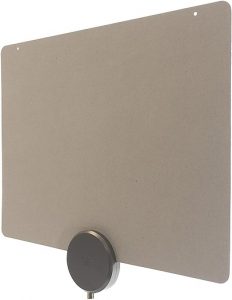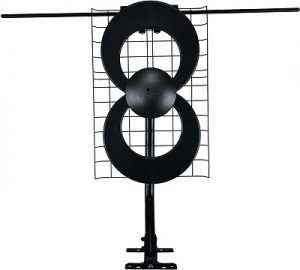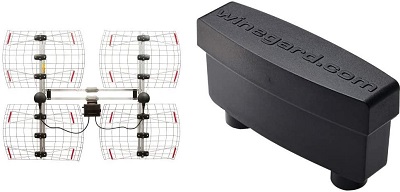We must admit, we weren’t too creative with the title on this one … As such, the TV Antenna that picks up cable channels will be the main topic of this article. We will cover all ins and outs of related to a TV antenna that picks up cable channels.
We will start off by having a glance at the types of antennas, which will provide you with a nice overview and deeper understanding of the topic. Then we will explain how to pick up digital TV channels with an antenna. We will continue with a TV antenna that picks up cable channels buyer’s guide, which will enable you to buy the best antenna for your needs and circumstances.
To make things super easy for you, we will present you with 10 best TV antennas that pick up cable channels. That way you will be able to simply pick one of the presented ones and go get it, install it and start enjoying the channels.
To help you out even further we will provide you with many tips regarding the installation of a TV antenna that picks up cable channels and other secrets that will ensure you get the best signal.
Are you ready to dig in? Let’s go.
Types of TV Antennas
As you most likely already know, there are several types of TV antennas on the market. Moreover, there are several different ways how one can go around dividing them into separate categories. We decided to follow the two most common divisions – indoor vs. outdoor antennas and directional vs. multidirectional antennas. We will take a closer look at each of these divisions and also glance over some of the other common subcategory types of antennas.
Indoor vs. Outdoor Antennas
An indoor antenna (25-mile to 50-mile) is more than enough for most urban households. Indoor antennas are mounted inside your home on the wall or window and commonly feature a dual side 3M tape that makes the installation super easy. Depending on the distance between your TV set and the antenna, you will need to choose adequate coaxial cable length.
If you reside in a rural area, you will need an antenna with an amplifier or a more extended reception range (long-range antennas). The latter is designed for outdoor configuration. The very best attic antennas currently available on the market ensure you enjoy HD quality broadcasting especially if you live in areas with weak signal strength.
It is pretty obvious that indoor antennas make things a lot easier, while outdoor ones require additional effort regarding the installation. With outdoor antennas you will also need longer cables and signal amplifiers, you may also need to drill a couple of holes in your wall. You will have to find the ideal position for optimum signal quality and how to run the cable from the antenna to your TV. Outdoor antennas have good quality reception but are quite tricky to install.
Outdoor antennas are typically further categorized by size, directionality, and amplification:
- Size: ATSC antennas fit into small, medium, and large groups.
- Directionality: Some antennas (multidirectional) can pick up signals coming from any point of the compass, whereas others (directional) need to be aimed toward the incoming signal.
- Amplification: Most antennas are unamplified (meaning they don’t have an electronic signal booster), but for weak signals, some antennas use a small preamplifier to boost the signals and help your TV tuner decode them.
Directional vs. Multidirectional Antennas
When shopping for a TV antenna, you need to decide whether you’ll pick a directional or multidirectional TV antenna. Directional antennas cover a narrow signal range of between 50 and 60 degrees while multidimensional antennas cover a wide range of up to 200 degrees but with a poorer quality signal. So you are basically deciding between the number of channels that can be covered and the power of the signal.
That said, directional antennas will be suited for areas where signals are weaker, while in the proximity of signal towers, you may get more with multidirectional antennas (also known as ‘omnidirectional’).
Modern Omnidirectional Antennas
- Flat: This is the aesthetically pleasing antenna pictured below. They are easy on the eyes. They work well with UHF signals.
- Stylish: Companies like Mohu have introduced aesthetically pleasing indoor antennas like the Mohu Curve. I’ve used it myself, and it’s one of my favorite indoor TV antennas. For a stylish outdoor antenna that does a good job in the UHF and VHF spectrum.
Older Omnidirectional Antennas
- Dipole Antenna: For TV antennas, these omnidirectional antennas are typically referred to as “rabbit ears.” They work for local VFH signals, but not much else.
- Loop: A loop is an omnidirectional antenna and is shown in the picture below. This antenna also contains a pair of rabbit ears. The loop is mainly designed to pick up UHF.
- Bow Tie: The bow tie antenna is pictured below. It’s omnidirectional and can pull VHF and UHF. The bow tie underperforms on UHF compared to the loop antenna and doesn’t hold up to rabbit ears for VHF.
Directional Antennas
- Yagi Antenna: These are my favorite directional antenna. The beam width can vary from 30 – 80 degrees but packs a lot of antenna gain. These are great for capturing hard to reach towers at long distances, but will also pick up nearby stations that aren’t in the direction you are aiming.
- Grid Antenna: These antennae are intended to direct the antenna gain to a beam typically not exceeding 25 degrees wide. These are perfect for those areas where TV towers tend to be in one direction.
How to Pick Up Digital TV Channels with an Antenna
Using a TV antenna that picks up cable channels is the way to go to pick up digital TV (ATSC) channels. By hooking up an antenna and tuning it into local broadcasters, you will be able to enjoy digital TV channels. Using an indoor antenna to pick up digital TV channels works great if you live in a big city; it may take an indoor one and some additional effort (installation and positioning wise) if you live in a small town.
Before you invest in an antenna, make sure to check with your local broadcasters and see who has ATSC channels up and running. You can also look at this information online (HDTV Pub is a good place for that). Normally you need to type in your zip code and click search to find out who’s broadcasting in your area. The law requires these TV stations to broadcast in ATSC, not HDTV. HDTV is a subset of ATSC and not necessarily available.
By now you know that you can choose from both indoor and outdoor antennas, which we discussed in detail in the previous section.
Tuning in over-the-air HDTV can be tricky. The positive thing about digital broadcasts is that they are free of the snow, fade, and other things that made broadcast analog TV so frustrating. The bad news is that instead of these distortions, digital broadcasts are either on (working) or off (not working). The distance plays a major role, however, it’s not always a matter of being too far from the broadcast tower. Being too close to the broadcast tower or behind a hill can also disable you from getting the signal.
USEFUL TIP: Go to AntennaWeb, type some basic address information, and you will get an antenna recommendation for your area. The CEA even has a color-coding system that participating antenna manufacturers put on the outside of their boxes so you can choose the right one at the store with maximum ease. This search option was developed and provided by the Consumer Electronics Association (CEA) to help you figure out which kind of antenna you need to get ATSC signals in your home.
Things to Consider when Buying a TV Antenna that Picks up Cable Channel
This section is basically a buyer’s guide for a TV antenna that picks up cable channels. Considering all the aspects presented in the points below, you will be able to select and use the best TV antenna that picks up cable channels and suits your needs and location.
NOTE: Even when you consider all of the tips provided below, finding the best TV antenna for you can involve some trial and error. As such, it is important to purchase from a store (either local or online) that offers a customer-friendly return policy. That way you will be able to get a full refund or trade it for another antenna in case that one is not providing you with the channels you wanted.
Budget
Always fight the instinct to go with the cheapest antenna, as it may not provide you with the results you want. Also, keep in mind that a costly TV antenna doesn’t guarantee crystal-clear picture quality as many factors are determining that. Thus make sure to do proper research to determine the type of antenna you need and then choose according to your budget.
Signal Strength/What frequencies do you need?
Your location and the signal available there will help you determine whether or not you need an amplified version.
Here is a rule of thumb to follow:
- If you live in an urban area, a passive antenna will be sufficient.
- If you are in an area where stations broadcast within a 20-mile radius, a non-amplified version is likely to work well for you.
- Amplified versions increase that distance to an average of 50 miles and more.
Of course, in certain areas, you will need to invest in an outdoor antenna to get the channels you want.
NOTE: If the antenna you purchase is too powerful, it can overwhelm a digital tuner in urban areas with increased broadcast signal strength. Keep in mind that amplifiers can be added as an aftermarket piece of equipment to your antenna.
Channel Availability
You must also consider whether the indoor antenna covers UHF, VHF, or both (we will talk a bit more about VHF and UHF later on). Keep in mind that many latest HDTV indoor antennas are UHF only. In many areas, UHF is perfectly fine and you’ll be able to receive the local channels you want. However, if the broadcast channel is still on VHF, you won’t be able to get it with the UHF antenna. You will need to purchase an indoor antenna that covers both channels and antennas for only the VHF are no longer sold.
Location/Geography
Your location (of course in combination with your expectations) is what determines the TV antenna that picks up cable channels that you will need. Before shopping, you must determine the direction the local broadcasts are coming from. You can use online tools like the one provided on TVFool.com to determine the direction of the signal.
The TVFool.com or other similar online tools will require you to enter your address, from which their database will provide you with applicable results. The search results may look complicated at first, however, it, in fact, uses a simple a color-coding system:
- “Green” channels will be accessible via a set-top antenna
- “Yellow” channels will require an attic-mounted antenna
- “Red” channels will require a roof-mounted antenna to view
- “Gray” channels are not likely accessible at your location
The distance and direction will also be a part of the search results and will serve you for choosing the best antenna for your specific needs. Keep in mind that signal obstacles, such as trees and buildings around your home, are not considered by the tool, consider those yourself.
Channel Interference
The above search tool also provides you with co-channel warnings, which refer to situations where two transmitters are broadcasting on the same channel and may interfere with one another. The FCC attempts to avoid interference, however, individuals who live between two broadcasts on the same channel may experience technical difficulties.
If you face that issue, you will need to consider a receiver that can resolve this issue with built-in adjacent channel rejection capabilities.
Hardware
Cables – The cables play an important role. Sometimes cables are included with your indoor TV antenna but sometimes you need to purchase them separately, especially if you have long distances to cover. Getting antennas with detachable or longer cables will allow for better placement during setup. In most indoor-antenna cases, you’ll position the antenna near a window so you may need the extra length to reach the TV area.
Mounting – Some models include adhesive strips to secure the antenna to a window or wall. Larger antenna models may require hardware mounting to the wall. There are some that are self-standing. Here you may need some additional tools to install the antenna in place.
External Amplifiers – If you need to amplify the signal, you may need to purchase an external amplifier as well.
Resolution
Resolution is determined by both the signal and the TV set. If your TV is relatively new, then the maximum resolution will be limited by the signal broadcast station and your antenna. The regular resolution is still most widely spread, though HD (i720 and i1280) is also available with most TV antennas that pick up cable channels.
ATSC 3.0 is being set in place that will also enable 4K resolution channels to be captured by a Tv antenna that picks up cable channels.
10 Best TV Antennas that Picks Up Cable Channels
This is the section that many of you visited this article. In it, we will present you with 10 best TV antennas that pick up cable channels. That way you may simply choose the one that best suits your needs and order it online or visit a local store to complete your purchase.
Mohu ReLeaf HDTV Antenna – That Picks Up Cable Channels
The Mohu Releaf is the best TV antenna for under $40. Its simple design makes for easy installation, and since the antenna flap is lighter on one side than the other, it can also blend in with some decor. This 30-mile indoor antenna pulls in an impressive number of channels in many testing. It offers better reception than even some amplified antennas.
The Mohu Releaf is the most eco-friendly HDTV antenna we’ve seen – it is made of recycled packaging and crushed cable boxes. They even print the instructions on the box to eliminate the extra waste of an instruction booklet. Well done Mohu!
However, the real reason to buy this impressive HDTV antenna is the combination of a no-fuss design and top-notch performance. It’s our favorite unamplified HDTV antenna and the in our opinion the best TV antenna overall.
Best For: Best TV antenna overall
Specs:
- Size: 11.5 x 9 inches (ultra-slim)
- Cable length: 10 feet
- Range: 30 miles
- Amplified: No
- 1080p reception: Yes
Mohu Arc Pro Indoor HDTV Antenna – That Picks Up Cable Channels
The Mohu Arc Pro is a stylish amplified indoor antenna with a 50-mile range and an attractive design that stands out in a field of flat TV antennas that pick up cable channels. This model is a follow up to a previous favorite, the discontinued Mohu Curve 50, the Mohu Arc Pro is more than just beautiful. In several reception testings, it delivered more watchable channels than most of the models tested in recent months.
In addition to catching some tough-to-receive stations, the Arc Pro’s included vertical stand and elegant curved design will turn heads for all the right reasons, and a built-in signal strength indicator makes it easy to find the optimal position in your home. Furthermore, it offers signal interference suppression, ensuring that all channels it gets are watchable.
Best For: Top amplified TV antenna
Specs:
- Size: 8 x 11.5 x 2.25 inches
- Cable length: 10 feet
- Range: 60 miles
- Amplified: Yes
- 1080p reception: Yes
Mohu Leaf Metro – That Picks Up Cable Channels
The Mohu Leaf Metro manages to offer solid reception and very easy installation for less than $20, making it one of the best value-for-money TV antennas around. This inexpensive indoor antenna comes with a 10-foot cable and mounting hardware and has a reversible design that helps it stand out a bit less while it’s tacked or velcroed to your wall.
In most testing, the budget-friendly Leaf Metro offered some of the best reception seen in a cheap TV antenna, pulling in an above-average number of stations with watchable clarity. The non-amplified design is easy to set up and small enough to not be an eyesore, making it a great choice for dorm rooms and other smaller living spaces. If you want a combination of great performance and affordability to obtaining over the air channels, this TV antenna that picks up cable channels is the way to go.
Best For: Best value indoor TV antenna
Specs:
- Size: 11.5 x 3.5 inches (ultra-slim)
- Cable length: 10 feet
- Range: 25 miles
- Amplified: No
- 1080p reception: Yes
1 BY ONE Digital Amplified HDTV Antenna – That Picks Up Cable Channels
The 1byone Digital Amplified HDTV Antenna’s upgraded 2109 version was the Amazon Top Choice and for all the right reasons.
All you need are three minutes to install it and it can catch the signals at a whopping 80-mile range (though the actual range it promises is 50 miles), which is impressive and premium.
The only thing you need to keep in mind is that your location (any obstacles) can dramatically interfere with the range.
The best part about 1byone HDTV antenna is that it is priced at less than 30 dollars and thus a very affordable option.
Best For: Popular online purchase pick
Specs:
- Size: 13.25 x 9.25 inches (very slim)
- Cable length: 10 feet
- Range: 50 miles
- Amplified: Yes
- 1080p reception: Yes
Demorex Amplified Indoor Tv Antenna – That Picks Up Cable Channels
Another Amazon Top Choice in the list, the Demorex Amplified Indoor Antenna was updated and revamped in style the last year. It has almost the same features and work-ability as 1byOne.
It has a 12-foot-high quality RG6 coaxial cable and comes alongside a standard, detachable amplifier signal booster. The range you get with this one is somewhere around 60 – 80 miles.
On the design front, it is stylish, so you won’t mind placing it around your living room as well. It is also less than 30 dollars in price, so you can easily check it out to experiment.
Specs:
- Size: 13.25 x 9.25 inches (very slim)
- Cable length: 12 feet
- Range: 60 miles
- Amplified: Yes
- 1080p reception: Yes
Direct ClearStream 2V TV Antenna – That Picks Up Cable Channels
The ClearStream 2V is one of the most powerful antennas to make sure you can watch local channels in your location. This TV antenna that picks up cable channels can pick up a great number of channels.
It is designed with multi-directional reception so that getting signals from various directions is possible. The ClearStream 2V offers a range of 60 miles. It works with UHF and VHF broadcasting. This antenna is embedded in the amplifier, so you don’t need to use an external one for lower signals.
The Direct ClearStream 2V TV Antenna comes with a practical mast pivot base. It is also 4K-ready.
Best for: Multipurpose – can be used indoors, in the attic, or outdoor
Specs:
- Size: 21.3 x 12 x 4.5 inches
- Cable length: 30 feet
- Range: 60 – 80 miles
- Amplified: Yes
- 1080p reception: Yes
Winegard Elite 7550 Outdoor HDTV Antenna – That Picks Up Cable Channels
In many locations, an indoor antenna just won’t cut it. When you need an outdoor antenna with excellent reception, the Winegard Elite 7550 is the smart option. It offers a simple outdoor installation. It may cost a little more compared to other cheaper models, but the Winegard Elite 7550 pays dividends, delivering a whopping number of channels in most testing. Whether you’re in a crowded city or a rural community, this outdoor HDTV should get the job done, able to catch more channels with better signal than any indoor model can offer.
Best For: Best overall outdoor TV antenna
Specs:
- Size: 30 x 17.5 x 5 inches
- Cable length: N/A
- Range: 70 miles
- Amplified: No
- 1080p reception: Yes
Antennas Direct 8-Element Bowtie – That Picks Up Cable Channels
It is the top-rated and top-performing antenna on Amazon and we think it completely deserves the spot. The Direct 8-Element is the most powerful bowtie antenna, it is mighty in catching the signals and has a range of over 70 miles. Hence, there is no doubt and question on how it works and if it is the right one or not.
This antenna has a multi-purpose arrangement. This provides easy installation, ease of use, and flexibility as well.
It also can work in areas where stations are in different directions so you will be able to watch them on your TV.
All in all, the Antennas Direct 8-Element gives you the bang for your buck and provides you with easy access to all the stations so you can watch your favorite channels without any interruption and distortion.
Best For: Outdoor TV antenna – multiple directional arrangements
Specs:
- Size: 36 x 6 x 48 inches
- Cable length: N/A
- Range: 70+ miles
- Amplified: No
- 1080p reception: Yes
Channel Master CM-4228HD – That Picks Up Cable Channels
The Channel Master CM-4228HD is an antenna that packs the punch and has a rock-solid body to overcome any weather issues and problems. It can catch both HD and UHF signals. The antenna is pre-assembled and has an 8-bay outdoor TV capacity.
As per the official quote, the Channel Master CM-4228HD has the signal range of 60 miles, but as per the users and experts, it can catch the signals up to 65 miles. This means you get a bonus without the company bragging about it. It will easily pick up HD signals and local digital signals available in the range vicinity.
Moreover, if you have an HD Television, you are in for good news. This antenna can catch HD signals in your area and broadcast them to you in a crystal-clear manner.
Best For: Outdoor TV antenna for tough weather conditions
Specs:
- Size: 41 x 5.5 x 33 inches
- Cable length: N/A
- Range: 60+ miles
- Amplified: No
- 1080p reception: Yes
Antennas Direct ClearStream 4V TV Antenna – That Picks Up Cable Channels
Another antenna in the list, but definitely worthy of this spot. If we had to rate just based on the looks, this one is the coolest.
Even if outdoor, you will be adding value to your home with how it looks. This sleek and stylish looking antenna can offer efficiency and power that the antennas 10 times its size provide you with.
The ClearStream 4V has a long-range of 65+ plus miles and it can catch the signals. We recommend this antenna to all those who live in suburban or rural areas.
Most of these areas have challenges regarding the installation and receiving signals due to roofing material in the attics and heavy foliage doors. If you have this antenna placed outdoors, we don’t think how any of that or something else can be a hindrance to your TV signals.
Best For: Outdoor TV antenna
Specs:
- Size: 18 x 8 x 28 inches
- Cable length: N/A
- Range: 70+ miles
- Amplified: No
- 1080p reception: Yes
How to Get More Channels with Your Indoor Antenna
Here is a list of simple tricks that you may try:
- Experiment with Different Locations in Your Home – use online tools (websites presented above) to determine the direction of the signal. According to this move your antenna around until you find the best spot.
- Use a Longer Cable to Reach That Window – typically you will get the best signal near the window or directly on it. Many users stick their adhesive indoor antennas directly to the window.
- Face it Towards the TV Transmitter Towers – once you have determined the location of the towers, face your antenna toward them.
- Lay Your Antenna Flat Horizontally – though this sounds counter-intuitive it has worked for many users and is definitely worth trying.
- Move it Higher Up – moving your antenna higher up (use attic widow or other higher positions) enables the antenna to catch better signals
- Put it in a Skylight Opening – the above applies here.
- Use a Better Cable – many users have reported getting better results using “RG6” coaxial cables instead of “RG59”.
- Eliminate Electronic Interference – try placing the antenna away from other electronics as it can interfere with the signal.
- Unplug Your Amazon Fire TV Stick – this simple trick has been reported as a solution by many users.
- Try Removing the Amplifier (if applicable) – this counterintuitive trick has proven to work in some cases.
- Add an Amplifier – sometimes the signal may be to poor and adding an amplifier will do the trick.
- Add Some Metal – this is the oldest trick in the book, yet it still works sometimes. This doesn’t work with flat antennas but it is worth giving it a shot if you have a metal one.
- Re-Scan Regularly – This will help you pick up newly added channels.
- Try Adding a Reflector – this is especially useful if all the signals are coming from the same direction (place the reflector behind the antenna).
- Try Removing the Reflector – reflector may also be an obstacle.
- Ground Your Shield – ground often helps.
- Use Two Antennas with a Coupler – this trick doubles the receipting power.
- Get a Better Tuner – this is a part of your TV set.
- Move the antenna outside – there might be an obstacle in your walls.
How to improve the reception quality of your antenna?
The above tips were more focused on the number of channels, meaning the ability to catch different signals, while the tips below can help you improve the quality of those signals. Many of the tips improve both – the quality of the signal and the number of channels.
- Distances to broadcast towers – this corresponds to your antennas range; getting an antenna with a wider range may noticeably improve your reception quality.
- Position of the antenna – picking the right spot in your home or outdoors is the key.
- Direction to TV broadcast towers – also make sure to position the antenna in the most optimal direction.
- Polarization TV networks – since many stations broadcast in horizontal polarization, it makes sense to position your antenna horizontally.
- Keep your TV antenna away from metal – metal can obstruct signals.
- Strong signals – Yes, signals can also be too strong. Moving the antenna to a slightly less favorable position may weaken the signal and give you the positive results.
- Longer cable – Long cables will slightly weaken the signal, however, they will enable you to better position the antenna (closer to windows).
- Cables of other devices – keep cables as far away from the antenna.
- Amplified antenna – using an external amplifier or an antenna with a built-in amplifier can help improve the quality of the signal.
- Setting up the TV channels after installing the antenna – proper TV channel scan is a must to getting a good quality signal. The better the TV, the better this will be executed.
When and Where to Install an Indoor Antenna
Installing an indoor antenna is far simpler than an outdoor one. Thus it is often the number one option. However, to avoid buying an indoor antenna as part of the experiment, make sure to read the following tips, as they will help you determine whether it makes sense to try your luck with an indoor antenna or not.
When to install an indoor antenna?
- If you live close to a signal tower; at least 50 miles or less. There are certain indoor antennas that have ranges above 50 miles.
- If you live in an apartment complex that does not allow the outdoor antenna.
- If you do not want to spend a lot of money.
Where to install an indoor antenna?
Using TVFool’s signal strength: if you are left with about 12 dB or more after subtracting loss estimates, you should have enough of a signal to watch OTA TV. If you are below 12dB, try and find a higher area to mount the antenna or go with an outdoor antenna.
- The optimal position is typically near the exterior wall closest to the tower.
- If this is the case, only subtract 14 dB for home penetration; otherwise, subtract around 34 dB to account for your house shadowing the signal.
- If there is heavy foliage that could cast a shadow on your antenna from the direction of the tower, subtract 10 dB.
- If the adjacent house is in the direction of the tower and casts a shadow on the antenna, subtract another 20 dB.
How to install an outdoor antenna?
Those of you who are not satisfied with the signal provided by the indoor antenna or do not have an option of using an indoor antenna, you will have to install an outdoor antenna, which is not an easy task. However, with some thinking on your end and by following simple instructions, it doesn’t have to be all that difficult.
The installation consists of 4
- Determine where outdoor will be the best signal. Is it on your rooftop? On the balcony? At the fence?
- Once you have determined the best position for the antenna also account for the optimal cable length and as little invasive installation (if you have to drill one hole in a position that offers just slightly weaker signal compared to the top-signal position that would require you to drill through several walls, it may be worth giving up the better signal).
- Make sure you have long enough cable to reach your TV set.
- Consider the number of TV sets you want to use.
- Make sure you have all the tools needed to install the antenna: the fixture, a drilling machine, bolts, laces, etc.
- Install the antenna.
- Use the amplifier if need (longer the cable, more sense it makes to use the amplifier).
- Install the cable.
- Connect the cable to the TV set and perform the signal search.
- Adjust the antenna position if needed until you get the best combination of channels.
UHF vs. VHF
Definitions:
- UHF – Ultra High Frequencies
- VHF – Very High Frequencies
UHF carries and transmits signals better even in the face of obstructions such as trees, houses, or inclement weather.
Whether the signal is UHF or VHF depends on the frequencies your favorite channels are broadcasting. For networks with a Real Channel ranging between 2 and 6, they are classified as VHF Lo. Networks with a Real Channel between 7 and 13 are classified as VHF Hi, and those with a real channel whose network falls between 14 and 83 are classified as UHF.
Most new antennas mainly focus on the UHF signal, however, they are also able to catch VHF signals. Though there is not a single antenna that would be the best for both types of signals as they require optimal sizing.
Antenna Scams You Should Know About
With online sales increasing every day, you must be extra cautious when buying online. The most common “scams” are in a form of descriptions promising impossible antenna performances.
This was increasingly observed on Amazon, where certain sellers have promised customers outrageous features like a 120-mile range and 4K resolution. Do not take them at their word. These claims are misleading and, with our current technology, impossible.
Keep in mind that the curvature of the Earth prevents more than an 80-mile range for broadcasts and no broadcast station in America currently puts out a 4K OTA signal (though ATSC 3.0 is getting ready and it should start rolling out by the end of 2020).
FAQs
Can I really receive high-definition channels for free using a TV antenna?
Yes, however, this depends on whether the station is broadcasting HD channels. At the end of 2020, even 4K resolution will be possible.
How do I locate the broadcast towers to aim my TV antenna?
There are many online tools. The most popular is TVFool.com.
How do I know what channels are available in my area?
Use online tools. You can start by simply Googling ‘channels are available in my area’, which will provide you with some solid results. Or, use tools like TVFool.com directly.
What is the difference between UHF and VHF antennas?
The most obvious difference between VHF and UHF antennas is the size. A half-wave dipole for channel 2 will be 10 times longer than for channel 28. Wavelengths of UHF signals are much shorter and this enables UHF antennas to be smaller.
My local towers are not within line-of-sight; what do I do?
You may need to elevate and/or move your antenna. Make certain the antenna is not aimed at physical obstacles such as a roof, building, or trees. You should also determine what type of antenna you need based on the terrain around your home, your location concerning the local broadcast towers, and what channels are available in your area.
How do I hook up my antenna to multiple TVs?
If you already have the coaxial cables distribute through your home, then you will only need to connect the antenna. If not, you will need to install the coaxial cables across your home – you will need a signal splitter and some coaxial cable.
I have read ads for an antenna that can pick up stations 150 miles away. Is this possible?
No, these are some “scammy” ads. The curvature of the Earth prevents more than an 80-mile range.
Why did some of my channels go dark?
In most cases this just means that the location from which that channel was broadcasting has changed (switched to another frequency). Performing a channel scan on your television or converter box will allow the TV you are watching on to pick up the new broadcasting signal for that channel and it should show up just as before.
I live within 2 miles of the broadcast tower but the signal is breaking up. Why?
The most common issue for such cases is the interfering signals. There may also be some severe obstacles in your way or the signal or the signal may be too strong. Consider moving the antenna, making sure it is not placed near metal objects or other antennas. If this is not successful, your signal may be too strong and may require the use of an attenuator.
If you want to watch free TV, visit How To Get Free Satellite TV