Before we even start our today’s discussion, we should get something clear. Comcast is a company that owns Xfinity, as such, all modem router combos that are compatible with Comcast are also compatible with Xfinity. Xfinity is essentially Comcast’s company that is fully focused on internet and TV services.
That said, as the title suggests, this article will be all about Comcast compatible routers. By the end of it, you will be able to name several Xfinity modem router combo models, and you may even be able to determine which the best modem router combo device for your needs is.
We will start by explaining why people choose Comcast cable modem router combos. After that, we will dig straight into the list of 10 best modem router combo for Comcast and look at all the details. This list will help you determine which the best modem router combo for Comcast according to your needs is.
Moreover, we will also provide you with an extensive buyer’s guide that will enable you to buy the best modem router combo for Comcast even if you decide to look beyond our list.
Are you ready to learn all about the best modem router combo devices?
Let’s do this, shall we?
Why do people choose Comcast cable modem router combos?
Below are the main reasons why people that give this option any though normally decide for modem router combos that are compatible with Comcast.
For Better Internet Speeds
Like any other internet provider, Comcast (Xfinity) also offers their own modems. These are entry-level models that offer limiting speeds. As such, customers tend to decide to rather purchase the best modem router combo and use it with Comcast services. That way they ensure to get the best out of the connection and can meet their internet needs.
To Save On Rental Fees
Comcast is the largest cable ISP in the USA and most people don’t think things through and just jump on the offer that comes with the Comcast deal, which is to lease their modem. Those who do the math, realize that they can purchase more advanced modem or modem router combo and have it paid off in the first year.
The Comcast modem lease will cost you $13/month, which adds up to $156 in a year. For that money, you can already get some of the best modem router combo for Comcast.
For More Control & Better Coverage
Compared to the entry-level modem that comes with the Comcast service, the best modem router combo for Comcast devices provides you with advanced settings and maximum control over your internet accessibility. Besides, the best modem router combo devices provide you with much better coverage, which is definitely something most users are interested in.
10 Best Modem Router Combo for Comcast in 2020
This is the section that many of you will find the most useful. Herein we will present you with 10 best modem router combo for Comcast device, which will enable you to simply choose the one that best suits your internet needs. TO make this even easier, we decided to choose one best modem router combo for Comcast device that is best for a specific purpose.
Best Overall Comcast Modem Router Combo
: Netgear Orbi with Built-in Cable Modem
The Netgear Orbi with Built-in Cable Modem eliminates WiFi dead zones and buffering for super-fast, reliable streaming and gaming. It provides you with 2,000 square feet of consistent coverage at speeds up to 2.2 Gbps. It maintains speed even as more devices use your WiFi at the same time thanks to its tri-band technology and powerful Quad-Core 710MHz processor. It packs 4 Ethernet ports, IEEE standard 802.11 specifications, and enables a simple setup with the Orbi app.

Main Features:
- Speedy performance – Speeds up to 2.2 Gbps (AC2200)
- Whole-home coverage – 2,000 square feet of consistent coverage
- Beautiful aesthetics
- 32 x 8 channel bonding
- 4 Ethernet ports
Specs:
- Dimensions (L x W x H): 8 x 9.57 x 5.91 inches
- Weight: 3.25 pounds
- Coverage: Up to 2000 square feet
- Speed: up to 2.2 Gbps
- Channel bonding: 32 x 8
- Ports: 4 Ethernet ports
- IEEE standard 802.11 specifications
- DOCSIS 3.0 Cable Modem
Best for: Best Overall
Main Pros
 Phenomenal performance
Phenomenal performance Dedicated router-to-extension data channel
Dedicated router-to-extension data channel MU-MIMO technology
MU-MIMO technology Choice of app or browser setup
Choice of app or browser setup
Main Cons
 Relatively large devices
Relatively large devices Expensive
Expensive Limited functionality on a mobile app for now
Limited functionality on a mobile app for now
Best Budget Comcast Modem Router Combo
: Netgear C3700
The Netgear N600 C3700 is a great modem router combo for those looking for affordable options. It comes with 2 Gigabit Ethernet ports and 1 USB 2.0 port. It supports speeds up to 340Mbps and Dual Band N450 (2.4GHz & 5GHz) WiFi speed. It comes with 8×4 channel bonding and Denial of Service (DoS) attack prevention. The Netgear C3700 is ideal for streaming HD videos, faster downloads, and high speed online gaming. It incorporates the 802.11n Dual Band Gigabit Wifi technology.

Main Features:
- Compact design
- Affordable
- Solid wired performance
- Cost-effective – Eliminate monthly fees
- Two-in-one – Cable modem plus N600 WiFi router
- Supports 8 download & 4 upload channels
- Fast self-activation for XFINITY customers – get connected without a service call
Specs:
- Dimensions (L x W x H): 10.08 x 11.26 x 3.15
- Weight: 1.89 pounds
- Coverage: Up to 800 square feet
- Speed: up to 300 Mbps
- Channel bonding: 8 x 4
- Ports: 2 Ethernet ports, USB 2.0 port
- WiFi technology: 802.11n Dual Band Gigabit, 2.4GHz & 5GHz Radio Frequency
- DOCSIS 3.0 Cable Modem
Best for: Budget buyers
Main Pros
 Solid download and upload speeds.
Solid download and upload speeds. Easy setup.
Easy setup. Supported by major cable service providers.
Supported by major cable service providers. Excellent wireless throughput at 5GHz.
Excellent wireless throughput at 5GHz.
Main Cons
 Average 2.4GHz throughput.
Average 2.4GHz throughput. Little granular network control
Little granular network control
Best for Gigabit Internet Comcast Modem Router Combo
: Netgear Nighthawk C7800 X4S
The Netgear Nighthawk C7800 X4S is a true beast among the best modem router combo for Comcast models. We are focused on the 2000 Mbps model with AC3200 WiFi. It is best for cable provider plans of up to 2 Gigabits speed. It offers up to 3000 sq ft wireless coverage and 45 devices connected with AC3200 speed (up to 3200 Mbps). It offers 4 Gigabit Ethernet ports and 2 hi-speed USB 3.0 ports that give you fast wired connections to your computer, printer, game box, storage drive, and other devices. The Netgear Nighthawk C7800 X4S is engineered with 32×8 channel bonding and DOCSIS 3.1. It includes parental controls and supports WEP and WPA/WPA2 wireless security protocols.

Main Features:
- Xfinity-certified
- Easy to set up
- High speed and coverage – 3000 sq. ft. & up to 3200 Mbps
- Easy 5 Minute Setup – 2 steps
- Maximum future-proof with DOCSIS 3.1
- Powerful dual-core of 1.5GHz
- Four high-performance antennae
- 2-in-1 device
- Two super speed 3.0 USB ports.
- Four Gigabit Ethernet LAN ports
- ReadySHARE vault software
- Netgear Genie
Specs:
- Dimensions (L x W x H): 10.4 x 12.4 x 7.5 inches
- Weight: 3.15 pounds
- Coverage: Up to 3000 square feet
- Speed: up to 3200 Mbps
- Channel bonding: 32 x 8
- Ports: 4x Ethernet ports, 2x USB 3.0 port
- WiFi technology: 802.11n Dual Band Gigabit, 2.4GHz & 5GHz Radio Frequency
- DOCSIS 3.1 Cable Modem
Best for: Best for Gigabit Internet
Main Pros
 It is easy to install and to use
It is easy to install and to use It is fast and reliable
It is fast and reliable It has easy push buttons to connect to the Wi-Fi
It has easy push buttons to connect to the Wi-Fi Fully control your network
Fully control your network It has convenient power settings for on and off.
It has convenient power settings for on and off.
Main Cons
 It is quite expensive
It is quite expensive Since it is a combo if one part spoils you have to repair the whole thing.
Since it is a combo if one part spoils you have to repair the whole thing. It is bulky
It is bulky Sometimes the installation and connection take too long.
Sometimes the installation and connection take too long.
Best Design Comcast Modem Router Combo
: Motorola MG7700
The Motorola MG7700 has an amazing design. Of course, the looks of your best modem router combo for Comcast shouldn’t be all you consider. As such, the Motorola MG7700 comes with many great features, including 24×8 DOCSIS 3.0 cable Modem Plus a built-in AC1900 Dual-band (2.4GHz and 5GHz) Wi-Fi Gigabit Router with four Gigabit, maximum modem speed of 1000 Mbps, 4 Ethernet ports, Modem Chipset that provides security from denial of service attacks, and more. The Motorola MG7700’s design minimizes shelf space and improves.

Main Features:
- Simple security management
- Easy setup
- Unobtrusive design
- 600+ Mbps actual download speed
- 1900 Mbps WiFi speed
Specs:
- Dimensions (L x W x H): 8.6 x 2.6 x 9 inches
- Weight: 1.5 pounds
- Speed: up to 1000 Mbps
- Channel bonding: 24 x 8
- Ports: 4x Ethernet ports
- WiFi technology: AC1900 Deal Band; AnyBeam WiFi beamforming at 2.4 GHz and 5 GHz
Best for: Design
Main Pros
 High speeds
High speeds Good looks
Good looks Certified for Comcast Xfinity
Certified for Comcast Xfinity
Main Cons
 Combo unit limits placement locations
Combo unit limits placement locations Not ideal for larger homes
Not ideal for larger homes
Best Security Comcast Modem Router Combo
: Asus Modem Router Combo
The Asus Modem Router Combo comes with DOCSIS 3.0 32×8 cable modem and AC2600 WiFi router (4×4), which provides full bandwidth internet access and expansive wireless coverage. It enables you to stay connected with 4x gigabit Ethernet and 2x USB 2.0 ports for your non WiFi devices like external storage and printers. It includes support for the Apple time machine. This combo device is perfect for streaming and gaming in HD. WiFi dual bands (2.4GHz / 5ghz) feature the latest 802.11ac 32×8 channel bonding technology to deliver up to 1.3 Gbps download speeds. It comes with an AC input of 110V to 240V (50 to 60hz) and a DC output of 19V with a max 3.42A current. This best modem router combo for Comcast comes preconfigured with a unique network name (SSID) and password printed on the bottom of the router.

Main Features:
- All-in-one DOCSIS 3.0 32×8 Cable Modem
- 4 powerful WiFi antennas
- AC2600 WIFI router (4×4)
- Stay connected with 4x Gigabit Ethernet and 2x USB 2.0 ports
- Wifi optimized for multi-device homes
Specs:
- Dimensions (L x W x H): 8.6 x 2.6 x 9 inches
- Weight: 2.09 pounds
- Speed: up to 1000 Mbps
- Channel bonding: 24 x 8
- Ports: RJ45 for Gigabits BaseT for WAN x 1, RJ45 for Gigabits BaseT for LAN x 4 USB 2.0 x 2 Coaxial Port x 1
- WiFi technology: AC2600; IEEE 802.11a, IEEE 802.11b, IEEE 802.11g, IEEE 802.11n, IEEE 802.11ac, IPv4, IPv6
Best for: Security
Main Pros
 Good Wi-Fi range
Good Wi-Fi range Integrated VPN support
Integrated VPN support Apple Time Machine compatible
Apple Time Machine compatible
Main Cons
 Limited firmware updates
Limited firmware updates Higher latency
Higher latency
Best for Streaming Comcast Modem Router Combo
: Netgear C6250
The Netgear C6250 is best for cable provider plans up to 300 Mbps speed. It offers up to 1500 sq ft wireless coverage and enables up to 25 devices connected with AC1600 speed (up to 1600 Mbps). It also offers 2 Gigabit Ethernet ports and 1 USB port, which provides fast wired connections to your computer, printer, game box, storage drive, and other devices that are not wireless. The Netgear C6250 is engineered with 16×4 channel bonding and DOCSIS 3.0. It includes parental controls and supports WEP and WPA/WPA2 wireless security protocols.

Main Features:
- Up to 1500 sq ft wireless coverage and enables up to 25 devices connected
- 2 Gigabit Ethernet ports and 1 USB port
- Parental controls, and supports WEP and WPA/WPA2 wireless security protocols
Specs:
- Dimensions (L x W x H): 7.79 x 2.52 x 7.68 inches
- Weight: 3.53 ounces
- Coverage: Up to 1500 sq. ft.
- Speed: up to 300 Mbps
- Channel bonding: 16 x 4
- Ports: 2 Gigabit Ethernet ports and 1 USB port
- WiFi technology: AC1600
Best for: Streaming
Main Pros
 Fast performance
Fast performance Easy setup
Easy setup
Main Cons
 Limited to just 2 ethernet ports
Limited to just 2 ethernet ports
Best Management Comcast Modem Router Combo
: TP-Link Archer CR700
The TP-Link Archer CR700 is certified for XFINITY from Comcast. It offers very solid 680Mbps DOCSIS 3.0 cable download speeds, which is 16x faster than DOCSIS 2.0. This Xfinity modem router combo has channel bonding of up to 16 downstream and 4 upstream channels. It is capable of delivering 1750 Mbps Wi-Fi speeds with simultaneous 2.4GHz (450Mbps) and 5GHz (1300Mbps) bands. It packs six internal antennas and high-powered amplifiers that boost signal strength and reduce interference. It also uses Beamforming technology, which delivers a more targeted and highly efficient wireless connection. Its dual-core processor ensures no interruptions occur.

Main Features:
- Up to 1750Mbps AC Wi-Fi Speed
- Dual Band, 2.4GHz (up to 450Mbps) + 5GHz (up to 1300Mbps)
- 4x Gigabit Ethernet
- 2x USB ports
- 6x Internal Antennas
- 2-in-1 Cable Modem + Wi-Fi Router
- Managed through TP-Link’s Tether app for your iPhone or Android device
Specs:
- Dimensions (L x W x H): 6.3 x 9 x 1.5inches
- Weight: 2.64 pounds
- Speed: up to 680 Mbps
- Channel bonding: 16 x 4
- Ports: 4 Gigabit Ethernet ports and 2 USB port
- WiFi technology: AC1750
Best for: Network Management
Main Pros
 Fast Wi-Fi performance
Fast Wi-Fi performance Two USB ports for network file sharing
Two USB ports for network file sharing Mobile app for simple management
Mobile app for simple management Relatively affordable
Relatively affordable
Main Cons
 No support for voice services
No support for voice services Middling file-transfer speeds
Middling file-transfer speeds
Best for Simplicity Comcast Modem Router Combo
: Arris Surfboard SBG7580-AC
The Arris Surfboard SB6190 is a DOCSIS 3.0 Cable Modem. It is best for cable internet speed plans up to 600 Mbps. It comes with 32 downstream x 8 upstream DOCSIS 3.0 bonded channels, 4 Gigabit Ethernet port for connecting to a Wi-Fi router, or other devices that are not WiFi capable. This best modem router combo for Comcast supports IPv4 and IPv6 – the latest Internet standard. It packs AC1750 2.4/5.0 GHz Dual-band Concurrent Wi-Fi Router with 4 Gigabit Ethernet ports. It uses Wi-Fi beamforming for maximum coverage and performance. It includes McAfee Secure Whole Home Internet with App to monitor and configure. It offers easy mobile management; monitor and controls your entire home network from your smartphone.

Main Features:
- Best for cable internet speed plans up to 600 Mbps
- Supports IPv4 and IPv6 – the latest Internet standard
- Includes McAfee Secure Whole Home Internet
- Wi-Fi beamforming for maximum coverage and performance
- DOCSIS 3.0
Specs:
- Dimensions (L x W x H): 7.69 x 2.25 x 9.50 inches
- Weight: 2.64 pounds
- Speed: up to 600 Mbps
- Channel bonding: 32 x 8
- Ports: 4 Gigabit Ethernet ports and 1 USB port
- WiFi technology: AC1750; 2.4/5.0 GHz Dual-band
Best for: Simplicity
Main Pros
 Inexpensive
Inexpensive Solid Wi-Fi coverage
Solid Wi-Fi coverage Simple to set up
Simple to set up
Main Cons
 Relatively limited advanced features
Relatively limited advanced features
Best for Smaller Spaces Comcast Modem Router Combo
: Netgear Nighthawk C7000
The NETGEAR AC1900 WiFi Cable Modem Router C7000 DOCSIS 3.0 provides network connectivity for all homes and small offices. The Nighthawk AC1900 Cable Modem Router delivers WiFi speeds of up to 1.9Gbps. This Netgear AC1900 WiFi cable modem router ensures uninterrupted HD video streaming with its 24 x 8 channel bonding. This product is ideal for streaming 4K HD videos, faster downloads, and high-speed online gaming. This cable modem router supports XFINITY from Comcast and other leading internet providers.
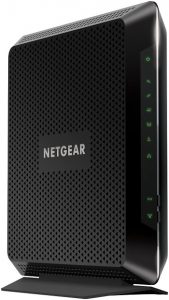
Main Features:
- 3-in-1 DOCSIS 3.0 Cable Modem
- AC1900 Wi-Fi Router
- 4 Gigabit Wired Switch
- Connects up to 30 devices
- Up to 960Mbps modem speed and Dual-Band AC1900 (2.4GHz and 5GHz) Wi-Fi speed
- 24 x 8 channel bonding/approved for plans up to 500 Mbps
- DOCSIS 3.0 unleashes 24 times faster download speeds than DOCSIS 2.0.System
- IPv6 Support, Inbuilt Firewall
Specs:
- Dimensions (L x W x H): 11.80 x 11.10 x 4.00 inches
- Weight: 3.35 pounds
- Speed: up to 500 Mbps
- Channel bonding: 24 x 8
- Ports: 4 Gigabit Ethernet ports and 2 USB ports
- WiFi technology: AC190; 2.4/5.0 GHz Dual-band
Best for: Small spaces
Main Pros
 Slim design
Slim design Xfinity-certified
Xfinity-certified Easy setup
Easy setup
Main Cons
 Lacks advanced features like MU-MIMO and QoS
Lacks advanced features like MU-MIMO and QoS Relatively expensive
Relatively expensive
Best for Large Homes Comcast Modem Router Combo
: Netgear C6300
The Netgear C6300 is a three-in-one device: a DOCSIS 3.0 Cable Modem, an AC1750 WiFi Router, and a 4 Gigabit Wired Switch. It offers up to 680Mbps modem speed and Dual-Band AC1750 (2.4GHz & 5GHz) WiFi speed. It packs 16×4 channel bonding and comes with approval for plans up to 300 Mbps. It is ideal for streaming HD videos, faster downloads, and high-speed online gaming. It works with Cable Internet Providers like XFINITY from Comcast, Cox, Cablevision, and more (not compatible with Cable bundled voice services). It has the following system requirements: Microsoft Windows 10, Vista, XP, 2000, Mac OS, UNIX, or Linux.

Main Features:
- DOCSIS 3.0 Cable Modem
- AC1750 WiFi Router,
- 4 Gigabit Wired Switch
- Approved for plans up to 300 Mbps
- Advanced Parental Controls
- Guest Network
- Access USB storage and stream media via WiFi with ReadySHARE.
Specs:
- Dimensions (L x W x H): 85 x 10.94 x 2.96 inches
- Weight: 2.95 pounds
- Speed: up to 680 Mbps
- Channel bonding: 16 x 4
- Ports: 4 Gigabit Ethernet ports and 1 USB ports
- WiFi technology: AC190; 2.4/5.0 GHz Dual-band
Best for: Large Areas/Large homes
Main Pros
 Simple setup
Simple setup Extensive coverage
Extensive coverage Solid network security
Solid network security Very fast internet speed
Very fast internet speed It has a strong connection
It has a strong connection
Main Cons
 Bad customer service
Bad customer service Poor instructions on usage
Poor instructions on usage Below average throughput speeds
Below average throughput speeds Design is not attractive
Design is not attractive
Other Comcast Compatible Cable Modem Router Combos
There are many Comcast compatible router and Xfinity modem router combo devices. Below is the list of brands that are mostly compatible with Comcast and some popular models.
- Arris: SBG7600AC2, SBG8300, SBG10, SBG6700-AC, SBG6782AC, SBG6900-AC, SBG6950AC2 w/ McAfee, SBG7580AC w/ McAfee, SVG2482AC
- Netgear: Nighthawk CAX80, C7800, C6250, C6300, CBR40, C6900, C7500, C7000, C7100V
- Motorola: MG7700, MG7550, MG7540, MT7711
- TP-Link: ARCHER CR700, Archer CR500, CR1900
- Zoom: 5363
- Linksys: CG7500
How to install your own device with Comcast?
In this section, you will learn how to install Comcast Cable Modem Router Combos.
Comcast makes it easy for their customers to buy and install their own modem or combo device. They even provide you with the page that allows you to input your street address and download speed to find which devices are supported by Xfinity.
After you receive the compatible device that you have purchased, you must follow the below steps:
- You need to disconnect the existing device (assuming you have purchased a third-party approved combo device).
- Connect the new device to the power outlet and also connect the coaxial (thick) cable coming out from the wall to the device.
- Power on the device and wait for it to boot-up (few minutes).
- Check the manual of the device to make sure it has booted up completely (usually all lights should stay solid on).
- Connect to the new WiFi network of your new device (check on the box or printed guide to find the new WiFi name and password). You can also connect with an Ethernet cable to one of the ports of the device.
- Open a web browser on your laptop or smartphone and go to https://xfinity.com/activate
- Follow the prompts to verify your Xfinity account and proceed to finish the activation process (your new device might reboot or take some time to finish the registration process).
- Make sure to visit some sites on the Internet to verify connectivity.
Things to consider when purchasing a wireless router
This section will serve you as a Comcast compatible routers or Xfinity modem router combo buyer’s guide.
Compatibility
Always make sure that the modem or modem router device is compatible with your networks (in this case with Comcast’s Xfinity services). If the device is not compatible, no other aspects really matter.
Upload and Download Speed
Know what you plan on using your network for. Do you want to download or even upstream HD video or play online HD games? Then you will need to consider opting for a device with higher speeds. Be aware, that WiFi speed distributes among devices, so make sure to account for the total devices you plan on connecting to the modem/router.
Signal strength
Signal strength will also affect speed. Thus make sure to know in what environment you will be using the router. Will there be thick walls? Closed doors? If yes, make sure to go with the model that has powerful antennas and thus a strong signal.
Security
It is always advisable to aim for IPv4 and IPv6 – the latest Internet standard. If you have small children in your household, you may also want to consider devices that offer easy parental control setup. If you don’t have separate security software, you can go with the best modem router combo devices that include the latter.
Range and Coverage
Account for the size of your home. If you have a small apartment, you will be able to get by even with the smallest range, however, if you have a large home, you may want to consider devices that can cover over 1500 sq. ft. You can also use additional signal transmitters to increase the covered area.
Modem with router – Wireless standard
When shopping for routers, you’ll see strings of numbers and letters beginning with “802.11.” Common examples are 802.11g, 802.11n, and 802.11ac. These represent the wireless standard (or protocol) used by the router. You want to get ‘ac’ (Wi-Fi 5)or at least ‘n’ (Wi-Fi 4).
Voice Services
If you subscribe to voice telephony services through the ISP, you will want to find a modem/router combo that is capable of acting as a voice gateway. This option is rather advanced and it will greatly eliminate the number of options. You will perhaps need to consider separate modem and router devices.
Channel bonding
Channel bonding determines the number of upload and download channels. The greater the number the higher speeds you will be able to sustain. If you plan to connect multiple devices to the router and download or upload a lot of data, you want to aim for 32 x 8 channel bonding.
Ports
It is important to account for your devices – the ones that are not WiFi-capable. For those, you will need an Ethernet port. It can also be highly practical to have at least one USB port.
Price
With capabilities, the price always goes up. So if you want the most upscale modem/router combo, perhaps the one that is future-proof (DOCSIS 3.1), expect to pay quite a large sum. However, you can get a relatively decent Xfinity modem router combo for around $100 or even less.
Internet Usage
Know what kind of internet consumption you are going to be using. This will help you determine the type of the best modem router combo for Comcast that will best serve you.
Extra Features
Guest networks and built-in firewalls are two common extra features. Some combos will even have security software pre-installed while others give parents a measure of control.
What is Better: Combo or Separate Router & Modem?
For most common users (in-home use) combo might be a more practical and thus a better choice. However, if we focus completely on performance, separate devices still come on top. As such, separate modem and router are still what is best for business users.
Separate Device Pros
 You can select a WiFi router with much better specs and performance to suit your needs.
You can select a WiFi router with much better specs and performance to suit your needs. You have flexibility in placing the separate WiFi router anywhere in the house for better coverage.
You have flexibility in placing the separate WiFi router anywhere in the house for better coverage. If you upgrade your cable Internet plan, just buy a new modem without changing the router.
If you upgrade your cable Internet plan, just buy a new modem without changing the router. Can upgrade both modem and router separately.
Can upgrade both modem and router separately.
Combo Device Pros
 You don’t have to manage two different devices.
You don’t have to manage two different devices. You save space because there is only one box.
You save space because there is only one box. It’s usually cheaper than buying two different devices.
It’s usually cheaper than buying two different devices. Fewer wires in the house.
Fewer wires in the house.
What is the difference between DOCSIS 3.0 and DOCSIS 3.1 modem?
DOCSIS relates to the kind of output the modem is capable of delivering. DOCSIS 3.0 can pump out up to 1Gbps speeds, while DOCSIS 3.1 modems deliver up to 10Gbps speeds, which is way more than most providers can deliver. That is why DOCSIS 3.1 is referred to as a future-proof modem type.
In reality, at the moment DOCSIS 3.0 modems deliver enough speed for just about everybody.

